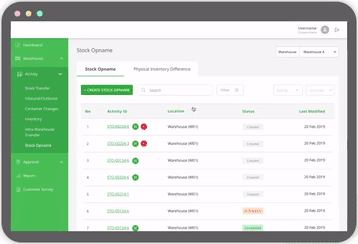How to Stock Take Effectively
Table of Contents
What is Stock Taking?
It’s a physical verification of the physical quantity and quality of stocks and matching them with the data in the company’s system. This process is carried out to minimize differences between physical records and bookkeeping, which can be caused by damaged goods, lost goods, supplier errors, or human errors in recording.
Stock discrepancies are not good for any business (even when the stock turns out to be more) as it identifies that the company has poor inventory management and the company is running a business with faulty data.
Purpose of Stock Taking
- Prevent stock-out and overstocking
- Minimizing expired deadstock
- Predicting the right time to restock
How Stock Taking Works
The stock-taking process is very time-consuming, therefore, it is better to do it when no goods are entering or leaving the warehouse at the same time. Generally, the stock-taking period is carried out annually, quarterly, or even monthly depending on the needs of the company. For example, for FMCG companies with fast expiry products, more frequent stock-taking is sometimes required.
Advantages of Using Software for Stock Taking
- Using a scanner or app (not stickers/tags) to minimize double counting and errors in recording
- The data is directly synchronized in the system so there is no need for an input team to transfer the paper report from data to excel
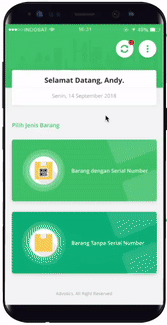
- Activities are logged per location ID, where the operator can directly scan the barcode/QR code from the location ID, without the need for manual line or bin input.
- If an excel sheet recap is needed, the system can export it into various formats
- Monitor the status of progress of each SKU product, warehouse line, or bin through the web portal (created, in-progress, matched)
When There is a Data Difference
With the Stock Opname feature in Advotics Warehouse Management Solution (WMS) and Distribution Management System (DMS), data discrepancies will be detected more quickly. Physical Inventory Difference (PID) can display how much difference the quantity in each product is. So that management can continue to ensure the stock of goods in all warehouses and improve the inventory management strategy if the stock of goods is detected to be missing or damaged.
Read more: