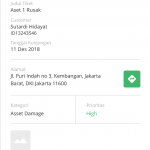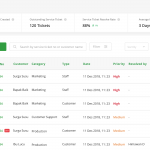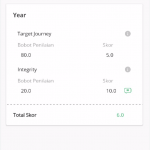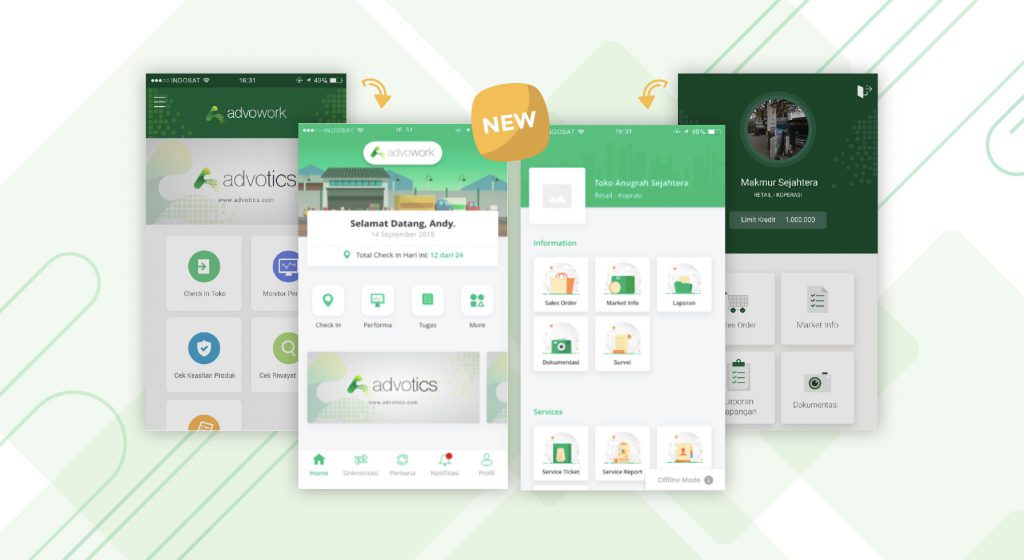
Table of Contents
What's New in the Advotics Workforce Management System?
Advotics have updated the web dashboard design of the Workforce Management System, launched the latest design of the application, added a grouping feature to the survey and report modules, and enhanced the KPI function. All these updates will make it easier for you to share important information with your team.
In 2020, collecting data is no longer a new thing for most companies, the challenge now is to display data so that it can be quickly understood by users (both on mobile apps and web platforms).
Display of Workforce Management System
The Latest Mobile App Display
The homepage on the mobile app of Workforce Management System is designed with the goal to accelerate the workflow of field employees. New functions like the ‘Activity Summary’ can recap the trip plans and activities of field employees for that day. This feature makes it easy for field employees to schedule their visiting time and prepare their activities for the day.
In addition, the apps display are now more lean and modern with a custom button to determine which menus appear on the homepage. ‘Banners’ are also included on the home page to speed up the flow of the latest news and information from headquarters to the field employees. News can be adjusted by company interests, for example current promotions and discounts on certain products.
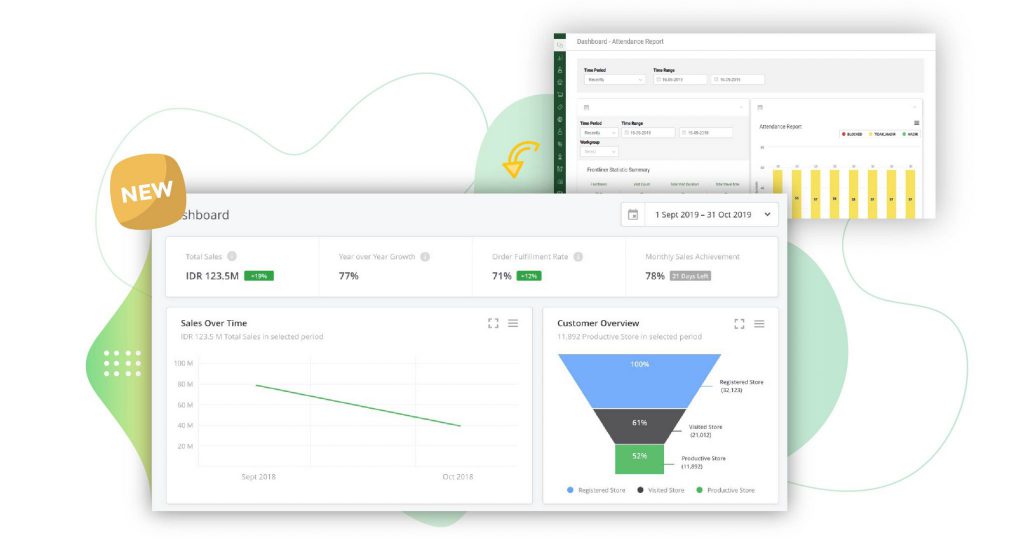
-
The Latest Dashboard Web Display
The web dashboard in the Workforce Management System is used by supervisors and management to display the most important and critical business performance in a concise and clear manner. The web is designed so that supervisors and management can see and understand data as quickly as possible.
It is designed as a ‘one stop view’ to review all information, examine sales trends, receive updates from the ground, and review analytic charts to help management in decision making process.
- Quick review: summary of total sales and changes by period (eg. Year-on-Year or Year-to-Date)
- Sales overtime: trends of increase or decrease in sales value
- Customer overview: number of registered shops, total stores visited, and the each sales order performance
- Product insight: product sales per product or category
- Customer retention: summary of conversion percentages and each store’s productivity
The Updated Service Ticket Module
Service tickets in the Workforce Management System are primarily used by a team of technicians to document complaint handling and schedule repair visits. When a customer has a problem, the user will initiate a service ticket. Then, the technician will visit the store to respond to the service ticket. When the problem is resolved, the ticket is resolved.
Good service can greatly increase customer satisfaction and maintain loyalty. To handle high volume of service requests, Advotics systems accommodate faster and more accurate response times.
Features such as ‘Public response’ and ‘Private comments’ will also facilitate communication channels between technicians running the service on the field and the customer support team that receives these requests. There is also a progress report feature such as ‘Mark as on check’ to ensure all requests continue to run smoothly and nothing is skipped.
Apart from that, the ‘Immediate Repair’ (perbaikan langsung) feature can also speed up the resolution of service ticket requests if the technician is already in the field who directly receives requests from customers.
- Service ticket type: can distinguish incoming service tickets from employees or directly from customers / retailers
- Public response: comments and additional information from all users
- Private comments: comments indicated by and to certain users
- Mark as on check: indicate that tickets are checked by a particular user
- Immediate repair/perbaikan langsung: for cases when technicians who receive complaints can immediately follow it up on the field
Enhancement of KPI Parameter and Report Features
In a nutshell, KPI metrics exist to measure the progress of employee performance, and make adjustments along the way to ensure the company is on track with targets.
While management and supervisors can manage KPI through the web portal, KPI achievement report cards on the Advotics platform can also be seen by every staff through the mobile apps so that they know and are responsible for their own KPIs. Holding individuals accountable for team results can be rather difficult. But, with individual KPIs integrated on their own mobile, employees can not only measure their own targets, but managers can also see which employees contribute the most.
For a more personalized KPI system, Advotics now has two types of parameters that can be set in the system. The first one is ‘Target Parameter’ where the achievement comes from employee activity data in the field. These parameters can be selected from the intended KPI target.
The second is ‘Custom Parameter’ where the achievement is an additional target parameter that is filled in manually. This parameter can help monitor the achievement of parameters that are qualitative. Both parameters are designed to make the KPI that is arranged for each employee is more specific and personal.