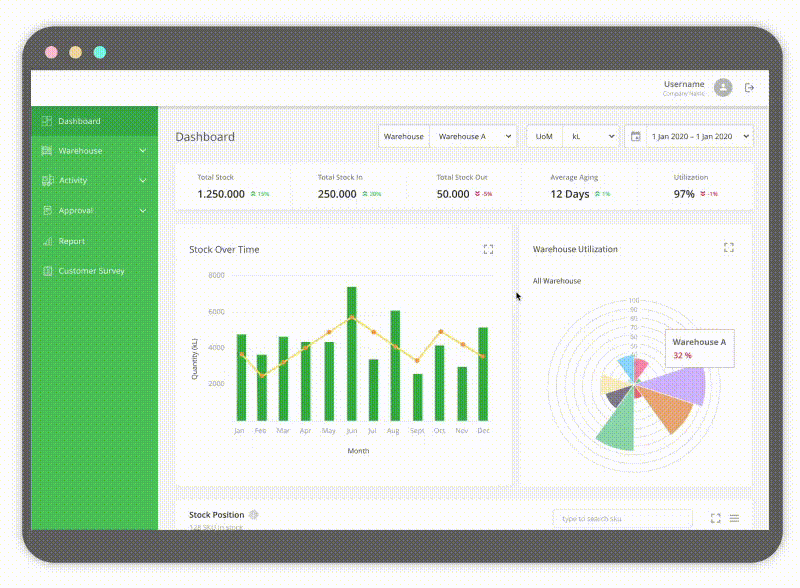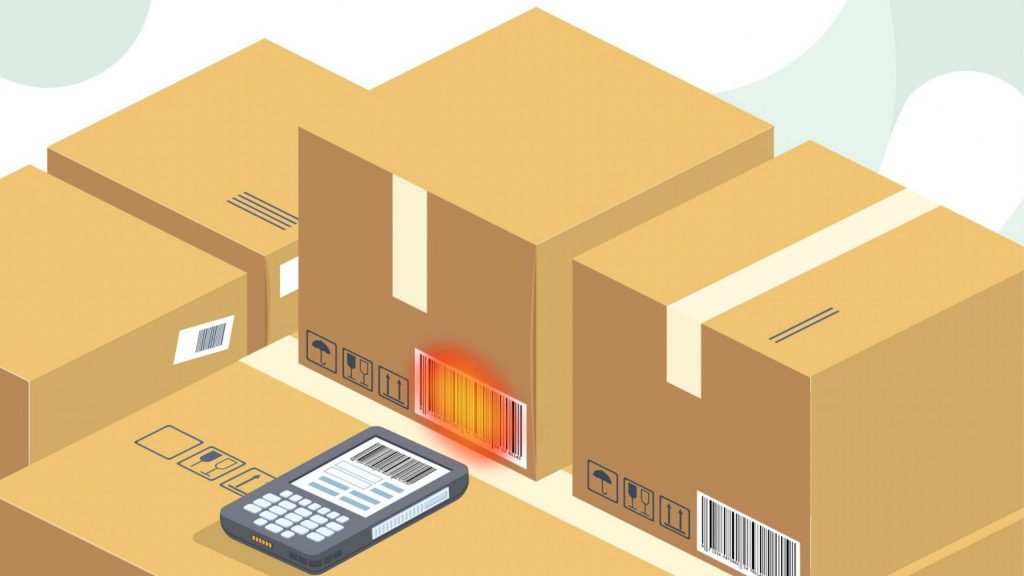
Warehouse Management Solution Using Product SKU Barcode
Table of Contents
What is Identity Naming in Products?
A process where the product is given an identity which can be in the form of unique RFID and QR codes per product item or per product type with SKU or UPC barcodes.
In addition to facilitating traceability, product identity is useful for speeding up the product identification process during storage, transfer of goods, and sales activities.
Read more: What is Track and Trace? What are the Benefits for Brands and Manufacturers?
What is the Difference Between UPC Barcode & SKU vs Serial Number?
UPC, SKU, and serial number are different identities of a product.
- UPC = Code is the same wherever the products are sold at. The product code for a 600ml drink, for example, sold in one store, will be the same in other stores. Usually, the UPC Barcode is printed on the product packaging.
- SKU = SKU number is only valid at each distributor, warehouse, or store for internal purposes.
- Serial Number = unique number assigned to one product item. Even with the same type and size of the product, the serial number will be different.
The more commonly used code in the market is the UPC Barcode or SKU. Serial numbers are usually used for products that are prone to counterfeiting, products with premium prices, or products whose distribution layers need to be recorded.
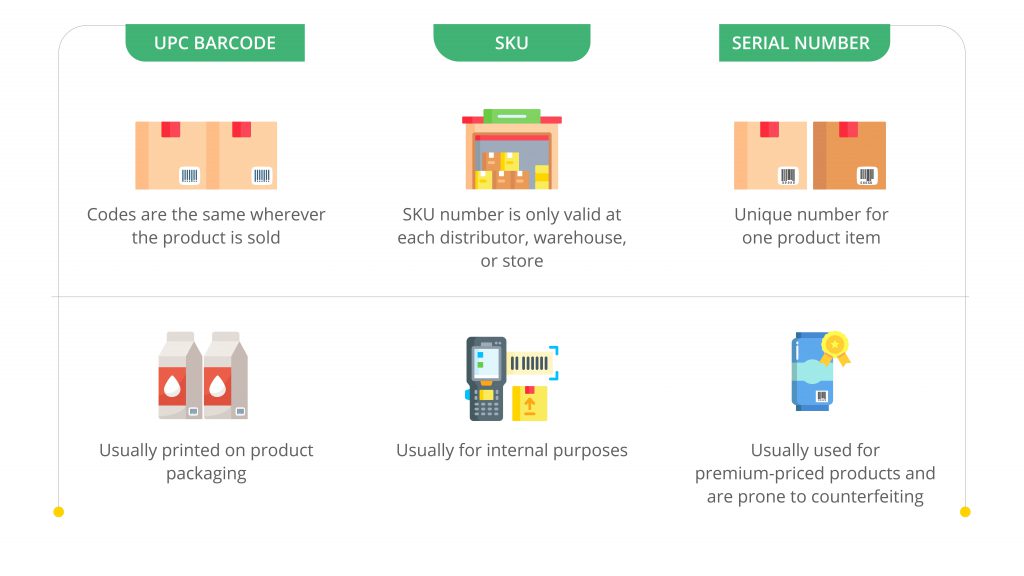
UPC/SKU Tracking in Advotics Warehouse Management System (WMS)
Advotics Warehouse Management System can manage product storage with the three types of codes above (UPC Barcode, SKU, or QR Code).
Especially for UPC Barcodes and SKUs, before stock-in/reception of goods, new product data must be entered into the system. In addition to the SKU and production batch, the system will provide the product with a unique code in the internal system when the goods are received. After that, the product can be placed in the selected area in the warehouse (putaway). The location ID (zone/path and bin) where the product is stored can also be recorded by the warehouse operator.
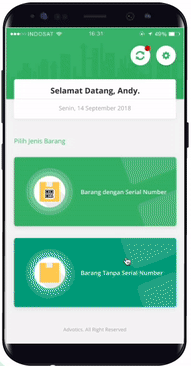
When the product is ordered by the customer, warehouse operators only need to see the required products on their app. Then, they can easily find out where the requested products are located in the warehouse. To ensure FIFO, the system will recommend the product location ID with the oldest production batch.
After the product is found, the warehouse operator will start the process of picking and scanning the barcode on the product to update the stock level database of the product in the warehouse.
Thus, the quantity of products received or shipped can be matched with the goods issued.
At the same time, supervisors and management can also access all inventory data in all warehouses on the web dashboard. This can also centralize the monitoring of warehouse utilization and stock levels from all areas.